Introduction
Welcome to another lesson of my Python 101 course. Some people who cannot run this on their own computer have had some concerns and were disappointed that they couldn’t follow along with the series. Basically, I have created this mini-lesson to teach those people how to learn and write Python code on the web with the use of Replit!
What is Replit?
Replit is a coding platform that lets you write code and host apps. It is a browser-based interactive IDE which allows users to run code on the web.
How to use Replit
All you need to do is head over to Replit’s official website. Once you are there, create an account using your email address or sign in using any of the other methods provided.
Once you’re signed in, all you need to do is look at the sidebar and click on “Create.”
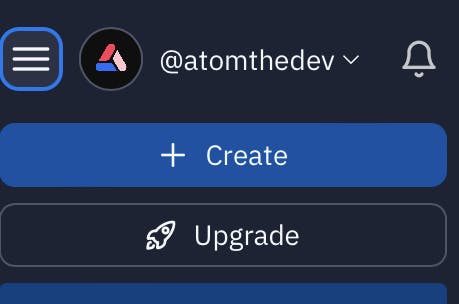
When you click on that, a menu should pop up. Underneath “template,” click on Python. Once you do so, your screen should look like this:
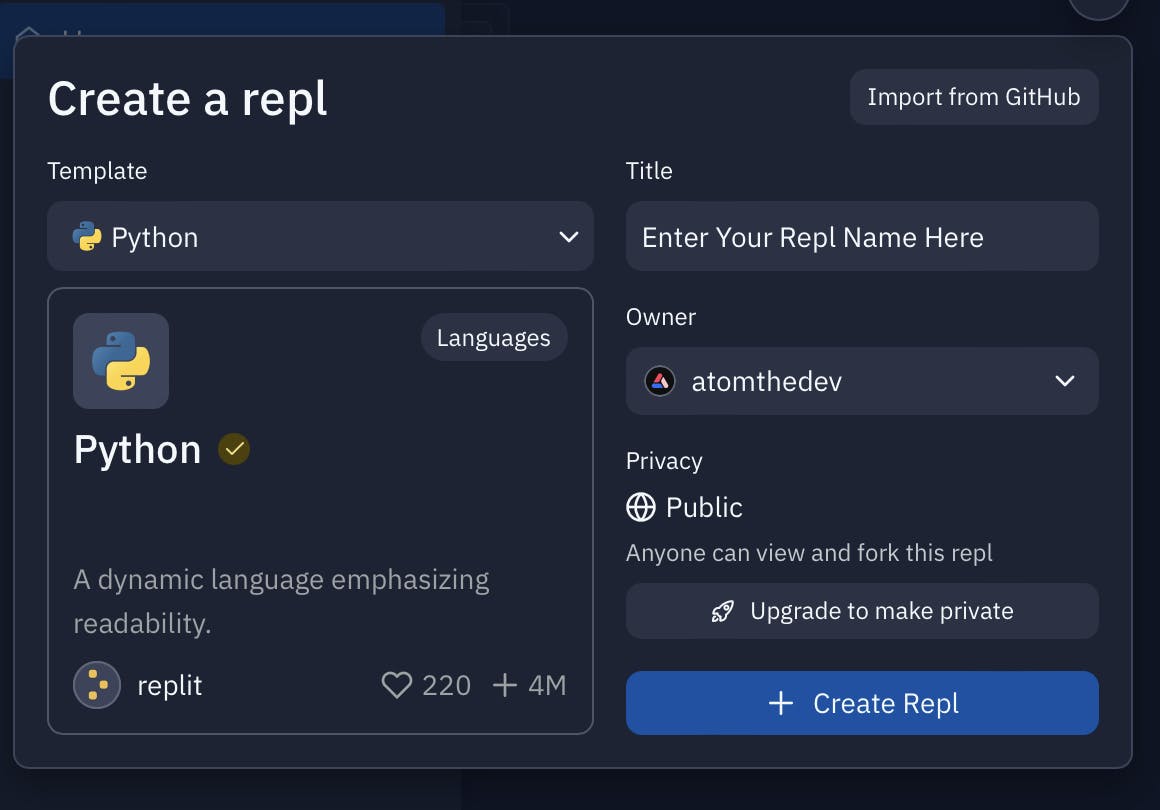
Now, click on the "Create Repl" button at the bottom of the dialog box. When you've done that, you should be greeted with a code editor. On the very left is your file manager, where all your files are. In the middle is where your actual code is. Finally, on the right is your terminal window, where you'll see your executed Python code.
For example, let's write some simple Python code.
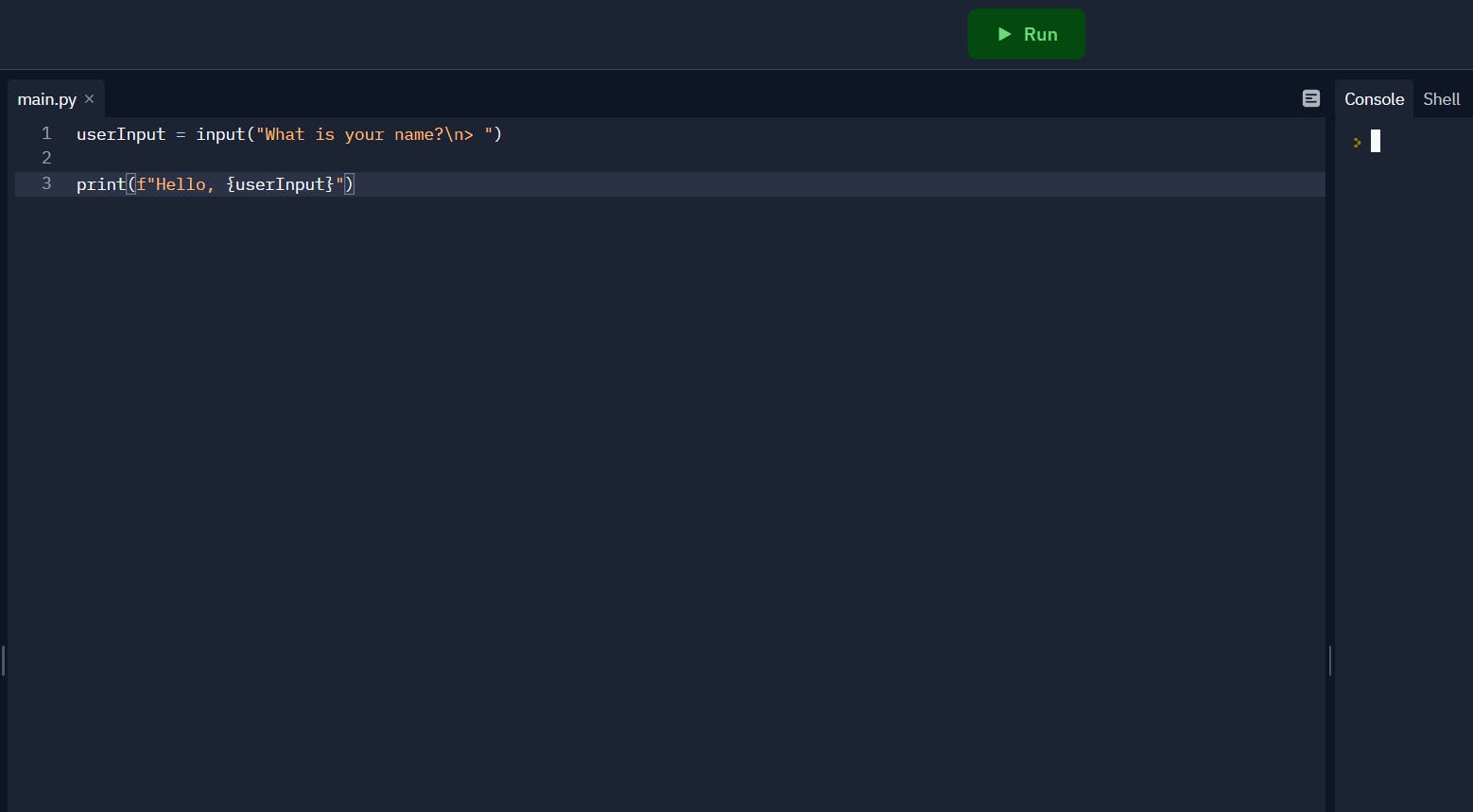
When you're done, click the Run button at the top of your screen. It should execute your code. That's it!
Conclusion
This was a mini-lesson, meaning there is no homework assigned. I posted this because some people weren't able to install Python on their computer. Just a recommendation, if you plan on becoming very dedicated to programming. Do not use Replit. It is slow and isn't helpful when you are making final projects. Other than that,
Have a wonderful day and stay safe!


